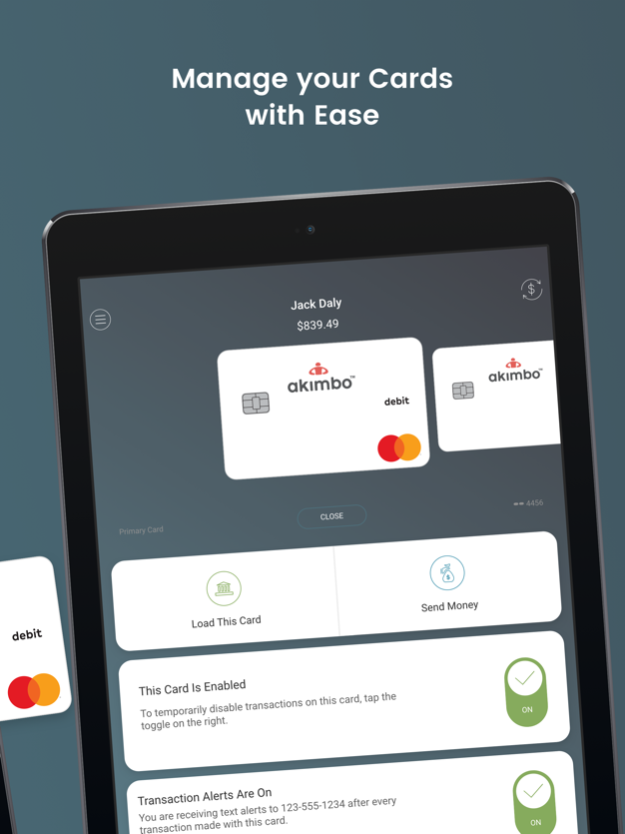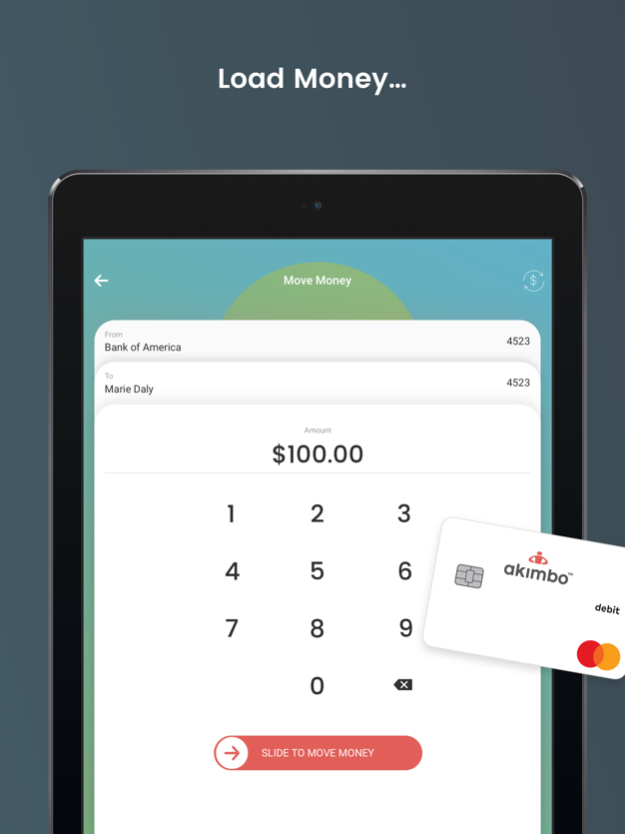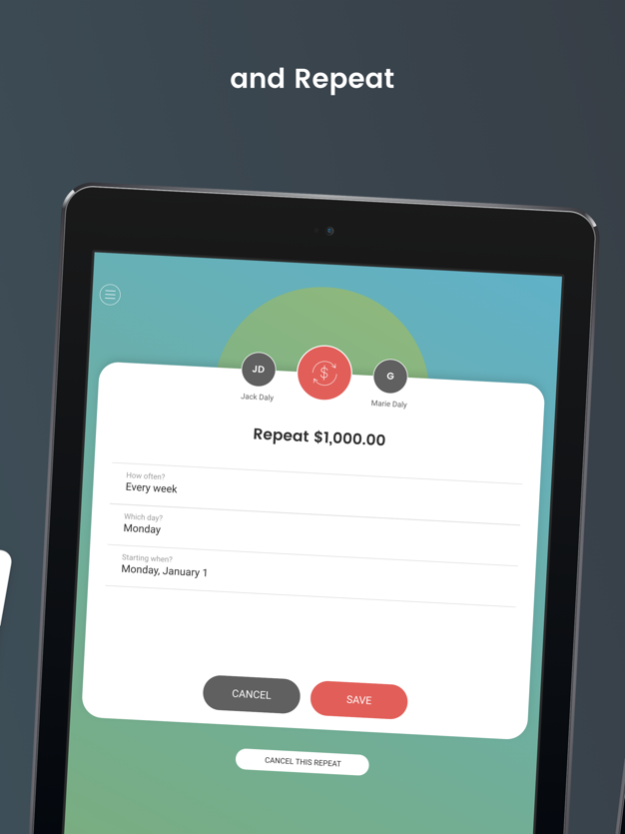Akimbo - Budgets and Allowance 12.2
Free Version
Publisher Description
Using Akimbo with Apple Pay has never been easier! Add your card to Apple Wallet in just a few taps.
Akimbo - The Card for the Modern Household
The Akimbo Card is a unique budgeting and allowance tool designed to help manage your household finances. Link your bank account and set up regular loads to your card(s)*. Then keep track of your spending with real-time purchase alerts and our web and mobile apps. It all starts with one small goal - create a card and let the budgeting begin!
Add up to 5 additional “sub-cards” with any name. They are great for setting up specific budgets and allowances to family members or anyone.
Plus, send money easily to anyone with an Akimbo Card. Find friends by entering an email or phone number. You can send money to friends with a click of a button and they have access to funds by using their Akimbo Card.
You can use your Akimbo Prepaid MasterCard® everywhere Debit MasterCard is accepted and at ATMs around the world.***
Getting started is easy: Just download the app and if you don't already have an account, click the “Sign up” link at the bottom of the App’s login screen. There’s no fee to signup and no monthly fee!****
FEATURES:
Apple Pay support with in-app Apple Wallet provisioning
Add up to 5 sub-cards for budgets, allowances, family, or friends.
Setup one-time or automatic loads to your card and your sub-cards from linked bank accounts.
Load by direct deposit, cash, or with a paper check.
Send money free and quickly to any other Akimbo Card member or to any email address.**
Real-time text alerts for purchases (standard messaging rates may apply).
Add photos and notes to transactions.
24/7 Customer Support (phone, email, online).
No monthly fee and no charge for swipe and sign transactions with you Akimbo Card.****
Use it everywhere Debit MasterCard is accepted and at ATMs around the world.***
*U.S. bank accounts only. Successfully completing an account verification process is required before transferring funds. Bank transfers are executed through the Automated Clearing House (ACH) and generally takes between 2 to 4 days.
**Enrollment requires valid U.S. mailing address and identity verification (please see “Obtaining Your Card” below).
***The Akimbo Card is accepted at any ATM that displays the MasterCard or ACCEL® Acceptance Mark.
****Other fees, including ATM fees and POS PIN transaction fees may apply. Please see the Cardholder Agreement for more details.
IMPORTANT INFORMATION ABOUT PROCEDURES FOR OPENING A NEW CARD ACCOUNT: To help the government fight the funding of terrorism and money laundering activities, federal law requires all financial institutions to obtain, verify, and record information that identifies each person who opens a Card Account. What this means for you: When you open a Card Account, we will ask for your name, address, date of birth, and other information that will allow us to identify you. We may also ask to see a copy of your driver’s license or other identifying documents.
The Akimbo Prepaid MasterCard is issued by Sunrise Banks N.A., St. Paul, MN 55103, Member FDIC, pursuant to a license from MasterCard International Incorporated. This card may be used everywhere Debit MasterCard is accepted. Use of this card constitutes acceptance of the terms and conditions stated in the Cardholder Agreement.
All trademarks and service marks are the properties of their respective owners. Akimbo is a trademark of FiCentive, Inc. © 2016 FiCentive, Inc. All Rights Reserved.
Aug 1, 2023
Version 12.2
- Bug Fixes.
About Akimbo - Budgets and Allowance
Akimbo - Budgets and Allowance is a free app for iOS published in the Accounting & Finance list of apps, part of Business.
The company that develops Akimbo - Budgets and Allowance is Payment Data Systems, Inc.. The latest version released by its developer is 12.2.
To install Akimbo - Budgets and Allowance on your iOS device, just click the green Continue To App button above to start the installation process. The app is listed on our website since 2023-08-01 and was downloaded 10 times. We have already checked if the download link is safe, however for your own protection we recommend that you scan the downloaded app with your antivirus. Your antivirus may detect the Akimbo - Budgets and Allowance as malware if the download link is broken.
How to install Akimbo - Budgets and Allowance on your iOS device:
- Click on the Continue To App button on our website. This will redirect you to the App Store.
- Once the Akimbo - Budgets and Allowance is shown in the iTunes listing of your iOS device, you can start its download and installation. Tap on the GET button to the right of the app to start downloading it.
- If you are not logged-in the iOS appstore app, you'll be prompted for your your Apple ID and/or password.
- After Akimbo - Budgets and Allowance is downloaded, you'll see an INSTALL button to the right. Tap on it to start the actual installation of the iOS app.
- Once installation is finished you can tap on the OPEN button to start it. Its icon will also be added to your device home screen.